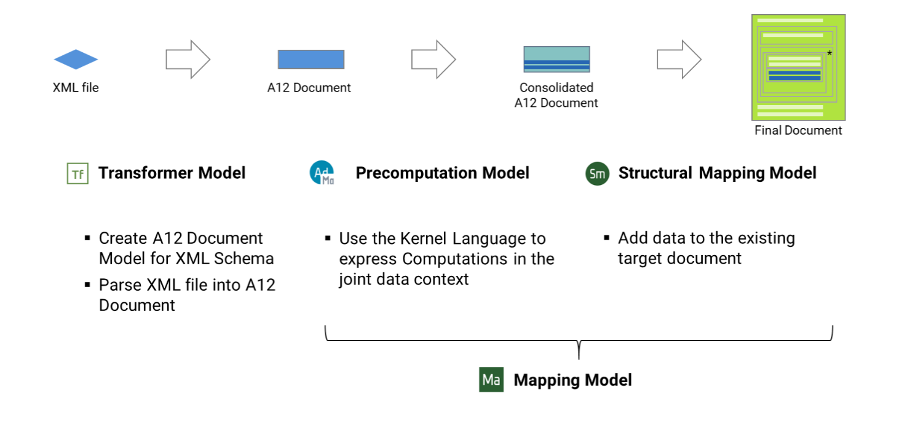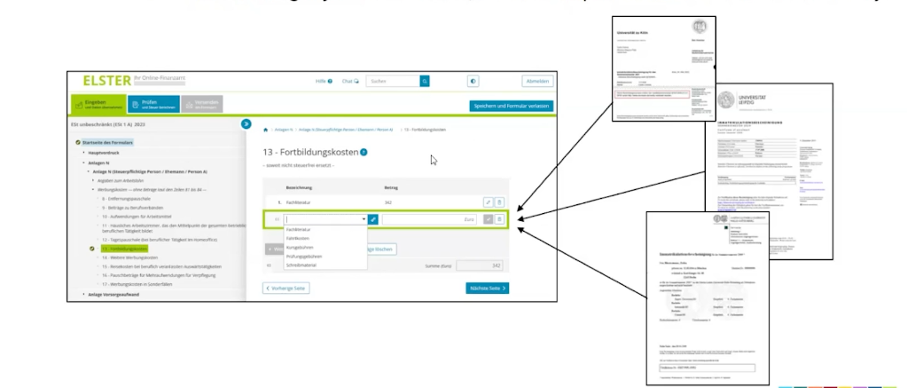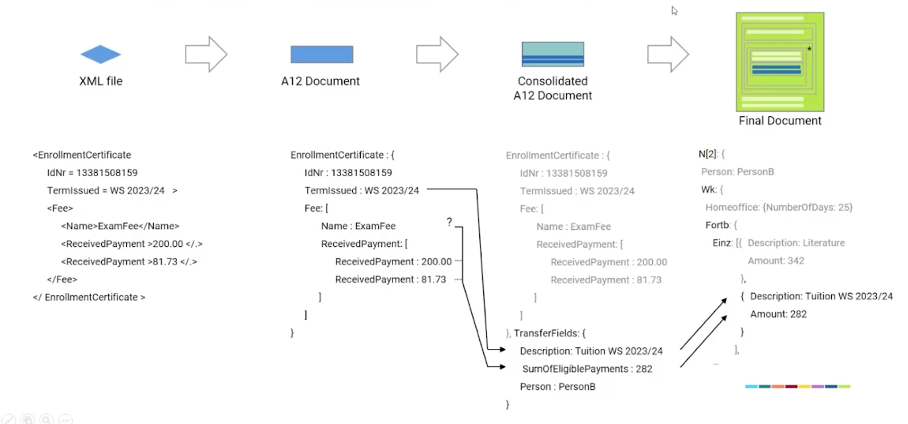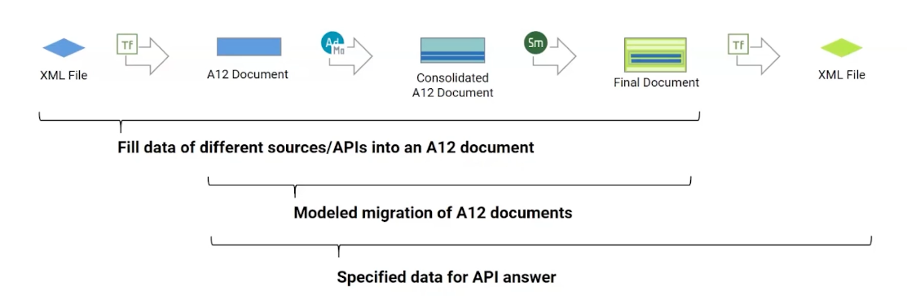Last Updated on 26. August 2025
In complex system landscapes, seamless data integration plays a central role. Whether connecting new business applications or implementing large-scale initiatives like register modernization, data transformation and mapping form the backbone. A12 takes a new approach: business units model their data flows independently—without programming—directly in the Simple Model Editor (SME).
For a long time, data mapping remained a developer task. The new mapping features in A12 now put domain expertise at the center. Employees familiar with data sources, formats, and user needs handle transformations themselves—quickly, transparently, and without technical barriers.
What is A12?
A12 serves as a platform for developing modern enterprise applications. It combines model-based software engineering (MDSE) with low-code approaches. The result: an environment that enables best-of-breed integration and AI use. Business models emerge without programming knowledge. The runtime platform stays flexible—fit for custom development and complex integration projects.
More independence for business units—more freedom for development teams
Business units create mapping models directly in the SME. Responsibility for data mapping and structure moves to business logic. When structures change often—such as new forms in tax administration—an adjusted model usually suffices. Developers free up time for demanding work.
How the mapping model works
- Define source and target documents with flexibility.
- Use calculation rules in the familiar Kernel language.
- Work with the full data set.
- Send consolidated data to the target document.
- Design models to be modular, reusable, and adaptable.
A12 Transformer: Connecting to another data source
The A12 Transformer converts between XML data and A12 documents. This enables bidirectional connections to external APIs. Teams can combine mappings and transformations and tailor them to specific use cases.
Practical example: Tuition fees in tax returns
Scenario: Individuals can deduct tuition fees for tax purposes. A12 transfers the relevant data into the tax form automatically—no manual input.
Process
- An XML file provides structured data: student ID, semester, fee, payment status.
- The Transformer converts the XML into an A12 document: fields in the root group and repeatable groups for recurring elements.
- The target structure is the tax form—here, “Annex N[2].” It differs clearly from the source structure.
- The mapping model defines which data flows into the form and where it appears.
The Transformer addresses technical requirements. The mapping captures business logic. All model types remain modular and usable as needed.
FAQ – Transformation & Mapping with A12
Who can model data flows in A12?
Domain experts model in the Simple Model Editor (SME) without code and with full access to data structures.
What benefits arise for development teams?
Teams focus on technical architecture and complex integrations. Routine tasks move to business units with clear interface definitions.
Which tools are used?
The Simple Model Editor (SME), including the Kernel language.
How flexible are the models?
Teams can reuse, combine, and adapt mapping and transformation models for new requirements.
How do A12 applications benefit from transformation and mapping?
Data exchange with external systems gets easier. Existing data sees more flexible use.