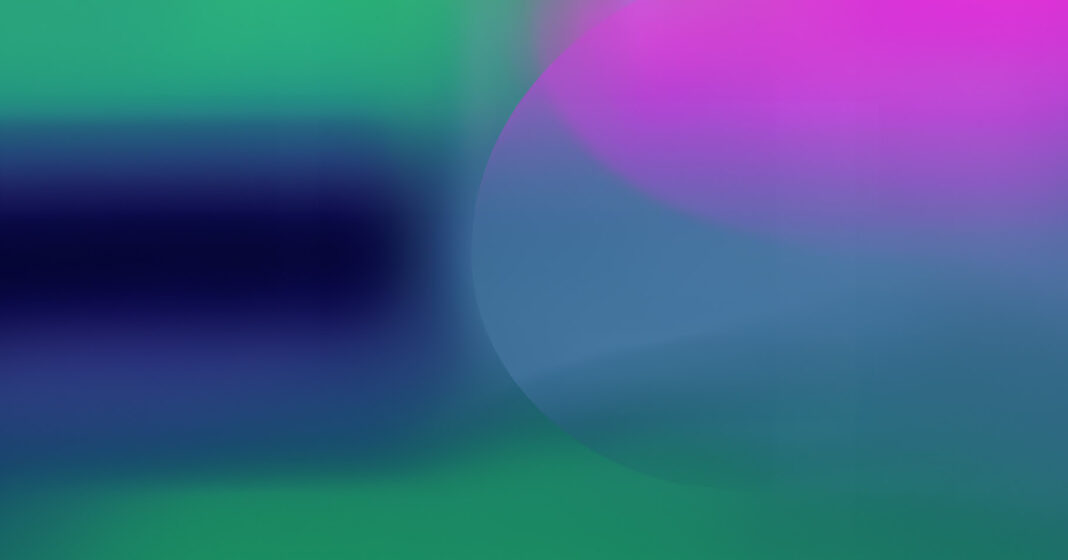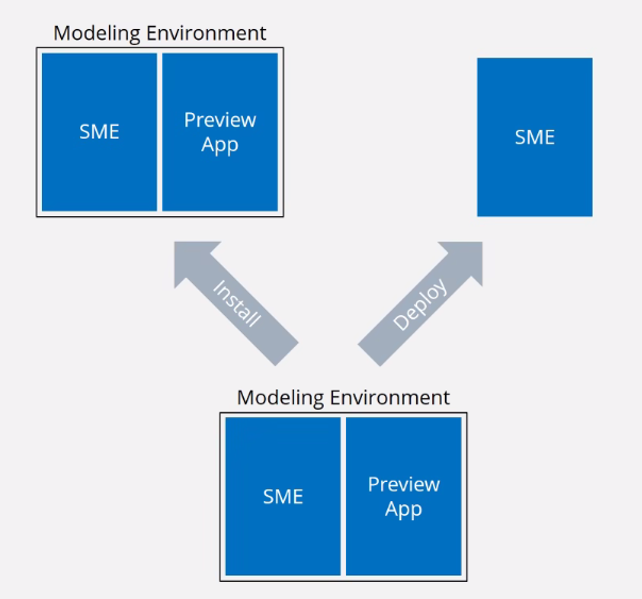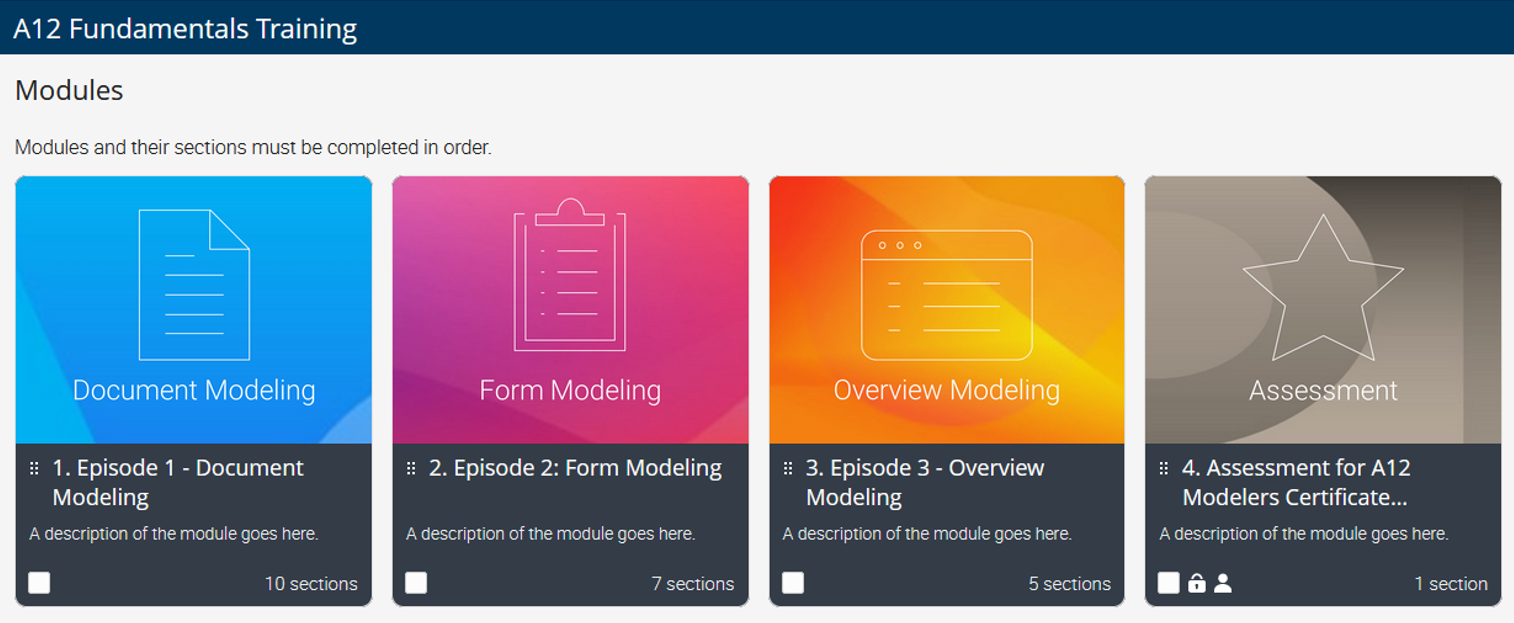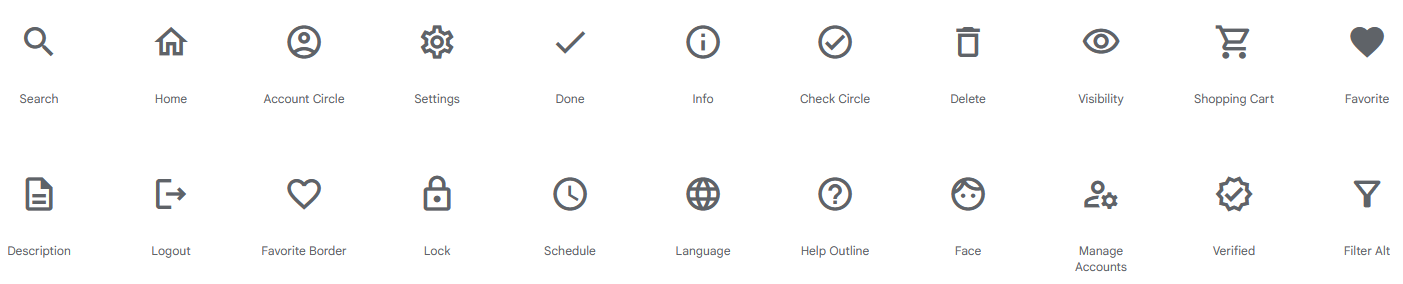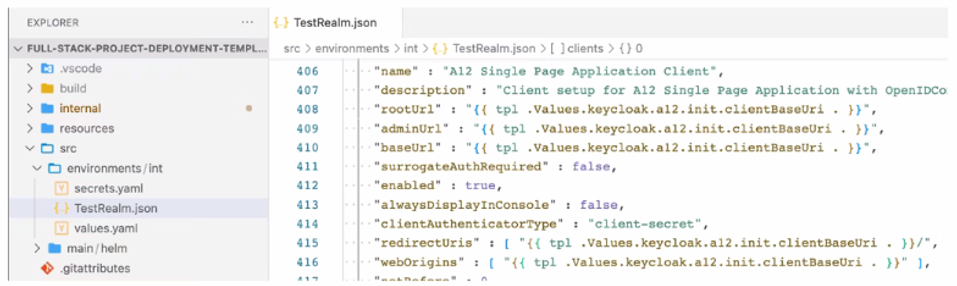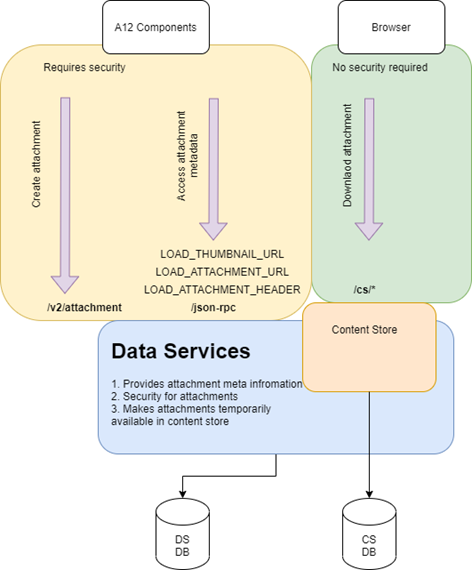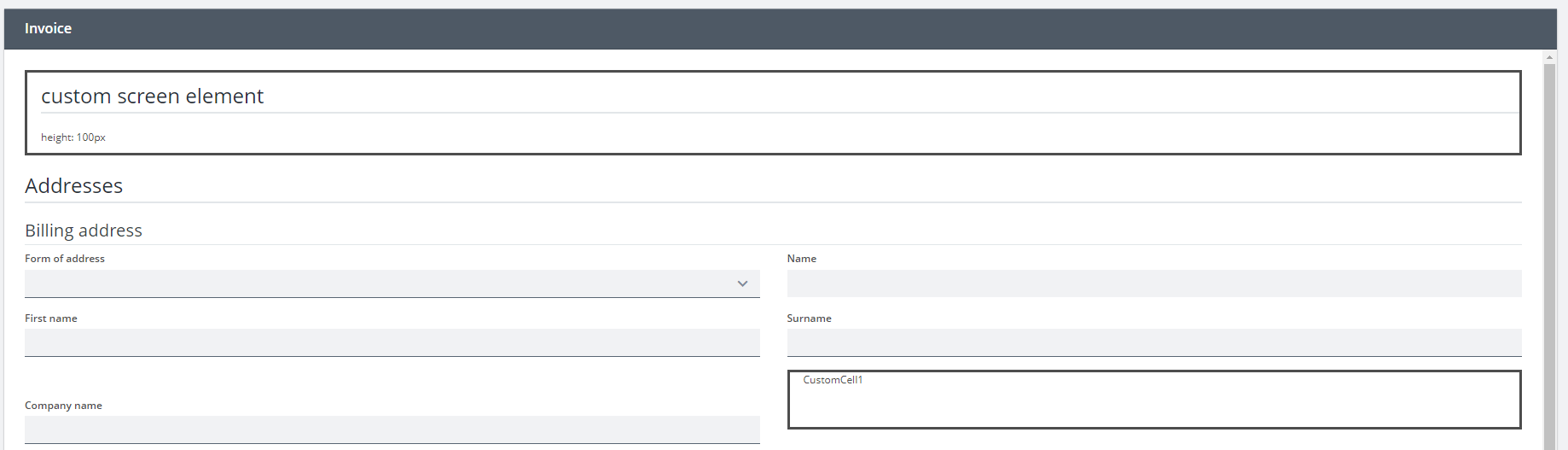Last Updated on 20. December 2023 by mgm-marketing
What is A12?
A12 is a comprehensive low-code platform designed for building enterprise applications within intricate IT environments. The modeling platform within A12 equips users with tools to swiftly generate and sustain components of an application over an extended period, even without prior programming expertise. The runtime platform of A12 offers the adaptability required to advance low-code applications through proficient individual software development and seamless system integration, ultimately transforming them into fully integrated enterprise applications.
The following product updates are based on the A12 Release 2023.06 LTS (June 2023).
Preview App supports role-based permissions
The Preview App is a part of the modeling environment of A12 and allows testing of modeled assets created in the SME directly in a web application. Previously, the Preview App worked with the two predefined roles “admin” and “guest” in the test application.
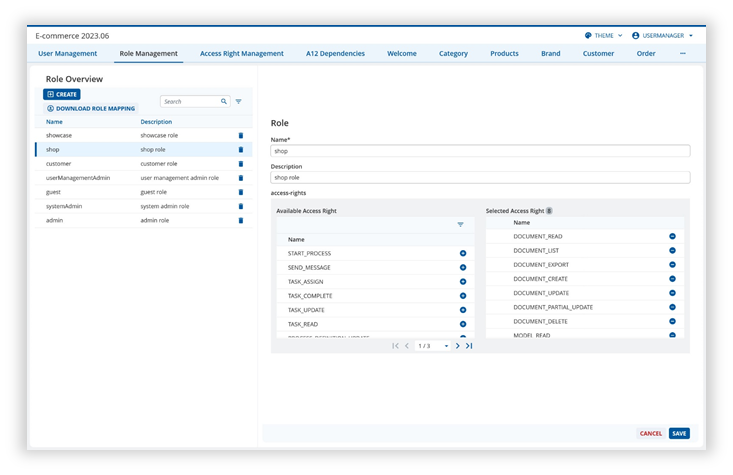
Now it is possible to define your own roles with permissions and users—thereby using Role-Based Access Control (RBAC) to define and test permissions for a multi-user system. The SME offers support for self-defined roles and makes it easier to assign them to specific models.
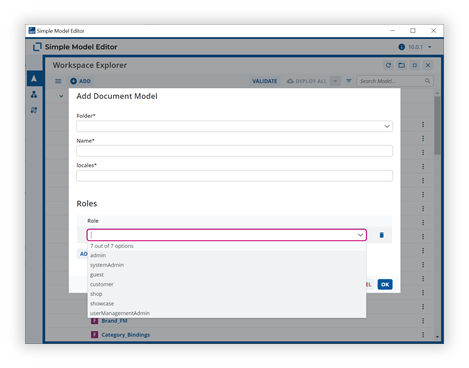
Simple Model Editor Integrates Model Migration
To edit A12 models created with an older version of the modeling environment using the latest tools, these models need to be migrated. Until now, this was accomplished using the Model Updater, a standalone application integrated into the A12 modeling environment. Now, this functionality moves directly into the SME. Upon opening a workspace, the SME automatically detects outdated models and enables a seamless migration to the current version.
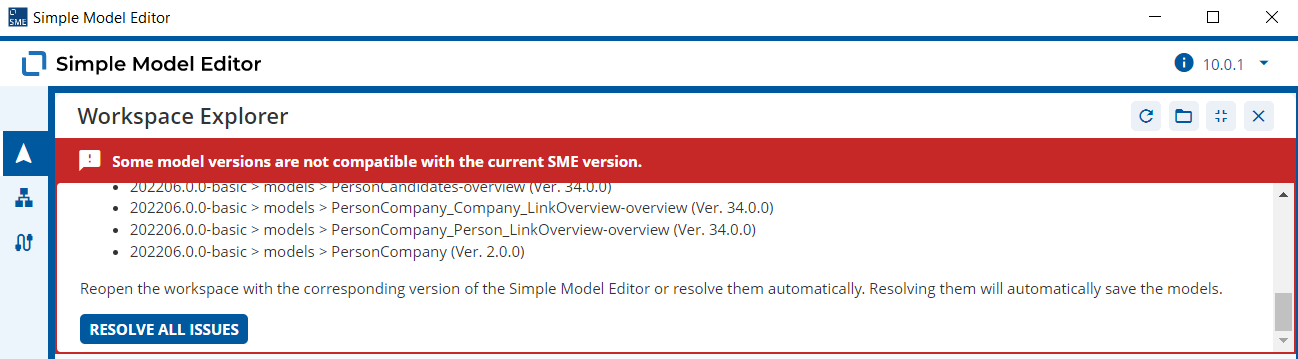
Using the Simple Model Editor in the browser
The Simple Model Editor (SME), the central modeling tool of A12, is now available as a Docker image. While the traditional modeling environment requires local installation, the SME can be centrally deployed and utilized as a web app directly in the browser.
This configuration is particularly appealing for organizations with security policies restricting local software installation and possessing their own test environment. Unlike the locally installable modeling environment, the SME container image currently does not include a preview app.
Off Into Space – New Modeling Training With Blended Learning
Anyone interested in learning the basics of A12 modeling will soon have the opportunity with a new training program. A12’s new blended learning program guides modeling enthusiasts through all the essential steps of modeling a simple application with a clear use case – developing a request system for space tourism. The training combines short video episodes with example models and links to the relevant documentation. At several checkpoints, the acquired knowledge can be tested interactively.
The training initially focuses on modeling document, form, and overview models, with plans for successive expansion to include more advanced modeling techniques. While the new training program will be initially published and tested on mgm’s internal e-learning platform, there are plans to make it available to all A12 partners soon.
Modeled PDFs for Print: Improved Editor and New APIs
Business applications often need the capability to generate printable documents, whether due to legal requirements or established process flows. In A12, print templates can be specified for this purpose using the Print Model. Business analysts utilize the Print Model Editor to define the template structure, and the Print Engine populates the templates with data during runtime.
To enhance accessibility to the editor, it is now included directly with the A12 Installer and can be optionally installed (Advanced Settings -> Modeling Tools). Alongside a new workspace, the user interface has been revamped, making the creation of print templates more comfortable and intuitive. New APIs are also available for development. The PrintModel API enables the creation or modification of print models during runtime, while the PrintJobManager API and the PrintEngine API support the implementation of high-performance print functionality.
Unified Support for Material Icons
Anyone designing buttons for an A12 application in the Simple Model Editor can now use Material Icons universally—whether in forms, tables, or tree-like overviews. The icon collection is part of the open-source Google Fonts library, encompassing hundreds of icons that cater to all typical uses in web applications.
New API for Client-Side Validation and Computation
In order to facilitate frontend developers’ access to A12’s validation and computation functionality, the Kernel team is introducing a new TypeScript API. Its structure is similar to the Java API, with all methods now based on the Document object. The new API currently holds experimental status and does not yet offer support for CustomCondition and CustomFieldType. It will undergo further extension and extensive testing in the coming months and is anticipated to replace the existing TypeScript API later this year.
Project Deployment Template: Enhanced Security Without Default User
A12’s Project Deployment Template (PDT) offers a standardized method for deploying A12 applications on Kubernetes clusters. Previously, the template’s configuration for the application’s default Keycloak realm included two pre-defined accounts: admin and guest. These default users have now been removed.
Projects utilizing the PDT must configure the necessary users themselves from the outset. This eliminates the security risk associated with not removing default users before going live. Detailed instructions for secure configuration are available in the documentation in GetA12.
Attachments 2.0: New Architecture with Content Store
The A12 server-side Data Services component introduces a new architecture for handling file attachments. It provides support for browser download managers and enhances flexibility for scalable operations. Attachments are now accessible for download via a temporarily provisioned, non-guessable, unsecured URL. This implementation is facilitated through the Content Store, a new module in Data Services. In addition to the default Embedded Mode of operation, the Content Store can also run standalone. This allows multiple Content Store instances to operate with one Data Services instance and vice versa. The configuration of the Content Store can be utilized to define parameters such as the expiration time of a URL, the default attachment size (10MB), and the default number of allowed downloads from a URL (one).
Form Modeling: Placeholders for Customized Content
Online forms are not bound by the limitations of paper; there are no constraints on their design. To enhance the A12 form standard and allow for more convenient inclusion of customized content, placeholders for such content can now be defined in the form editor – the SME’s Form Modeling Module. These placeholders are presented as black boxes in the form preview.
The development team populates the area with content by implementing the corresponding render function. The primary advantage of placeholders is a smoother collaboration between the modeling and development teams, ensuring that any customized form content is reflected in the respective model from the outset.
Accessibility Statement: New Template in GetA12
Accessibility is mandatory for software projects in the public sector in Germany. According to the Barrierefreie-Informationstechnik-Verordnung (BITV), all government websites must include an accessibility statement. A new template for this declaration is now available in A12’s documentation on the GetA12 platform.
More News in a Nutshell
- The A12 release 2023.06 LTS is supported until the end of June 2025. Support for 2021.06 LTS has ended.
- For security-relevant aspects concerning user management, authentication, and authorization with the UAA component of A12, mgm now offers a 2-3 day UAA training course.
- Due to a significant Spring upgrade, A12 no longer supports Java 11. Starting from Release 2022.06, Java 17 is supported.