Last Updated on 13. November 2025
Quality assurance in software development thrives on learning from past defects. But with extensive test cases and long project histories, it often becomes difficult to keep track of previous issues. That’s why we are developing a new AI feature for our test management tool Q12-TMT: the Bug Intelligence Assistant (BIA).
The BIA uses artificial intelligence to support testers directly during the execution of a test case. It analyzes past defect reports, filters the most relevant ones, and presents them in a clear summary. The goal: quickly identify critical areas in the test case and make more informed testing decisions.
What exactly does the BIA offer?
Defect List
All correctly linked Jira tickets that occurred in previous executions of this test case – collected, sorted, and displayed directly within the test case.
AI-Generated Summary
A compact summary of up to 500 characters highlighting the most relevant defects – focused on functionality, performance, and usability. The AI automatically evaluates severity and emphasizes the most critical issues.
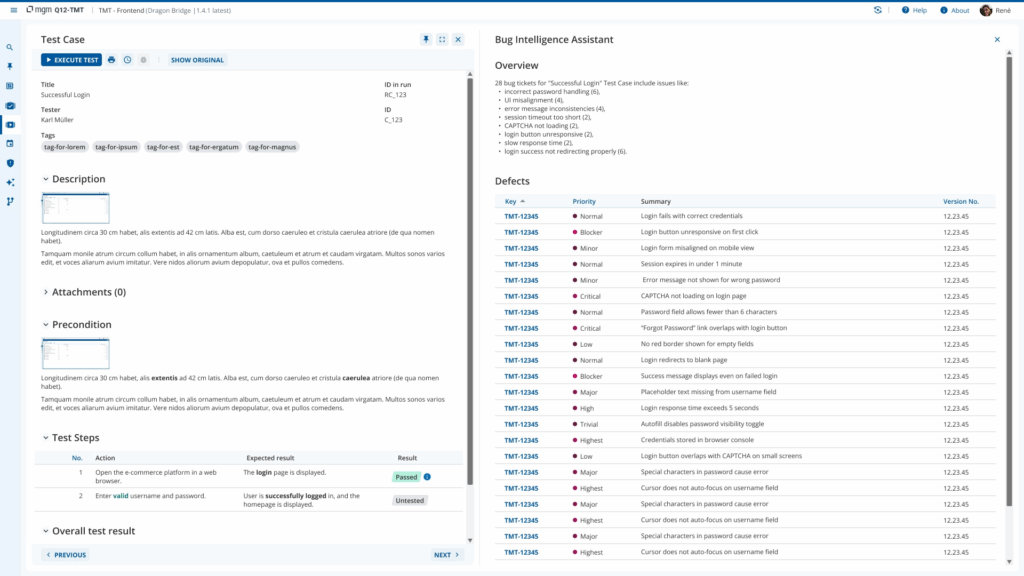
Additional Highlights
- BIA becomes available directly during test execution and can optionally be displayed in the test view.
- The AI works tenant- and project-specific, ensuring no data mixing.
- The affected version is displayed to help assess relevance faster.
- BIA provides direct links to individual Jira tickets for quicker access to details. With the Bug Intelligence Assistant, Q12-TMT brings AI exactly where it creates real value in the testing process: into active test execution. A smart step toward more efficient and safer testing.
FAQ for BIA in Q12-TMT
What does the BIA do in Q12-TMT?
It analyzes past test failures, summarizes relevant information concisely, and highlights critical defects directly within the test case.
Which bug reports does the BIA use?
BIA uses Jira tickets from previous test runs assigned to the respective customer and project.
How does the AI help create summaries?
It generates short texts (up to 500 characters), assesses criticality, and prioritizes the most important bugs.
Can I jump directly to Jira tickets?
Yes, the BIA provides a direct link to quickly review details.







